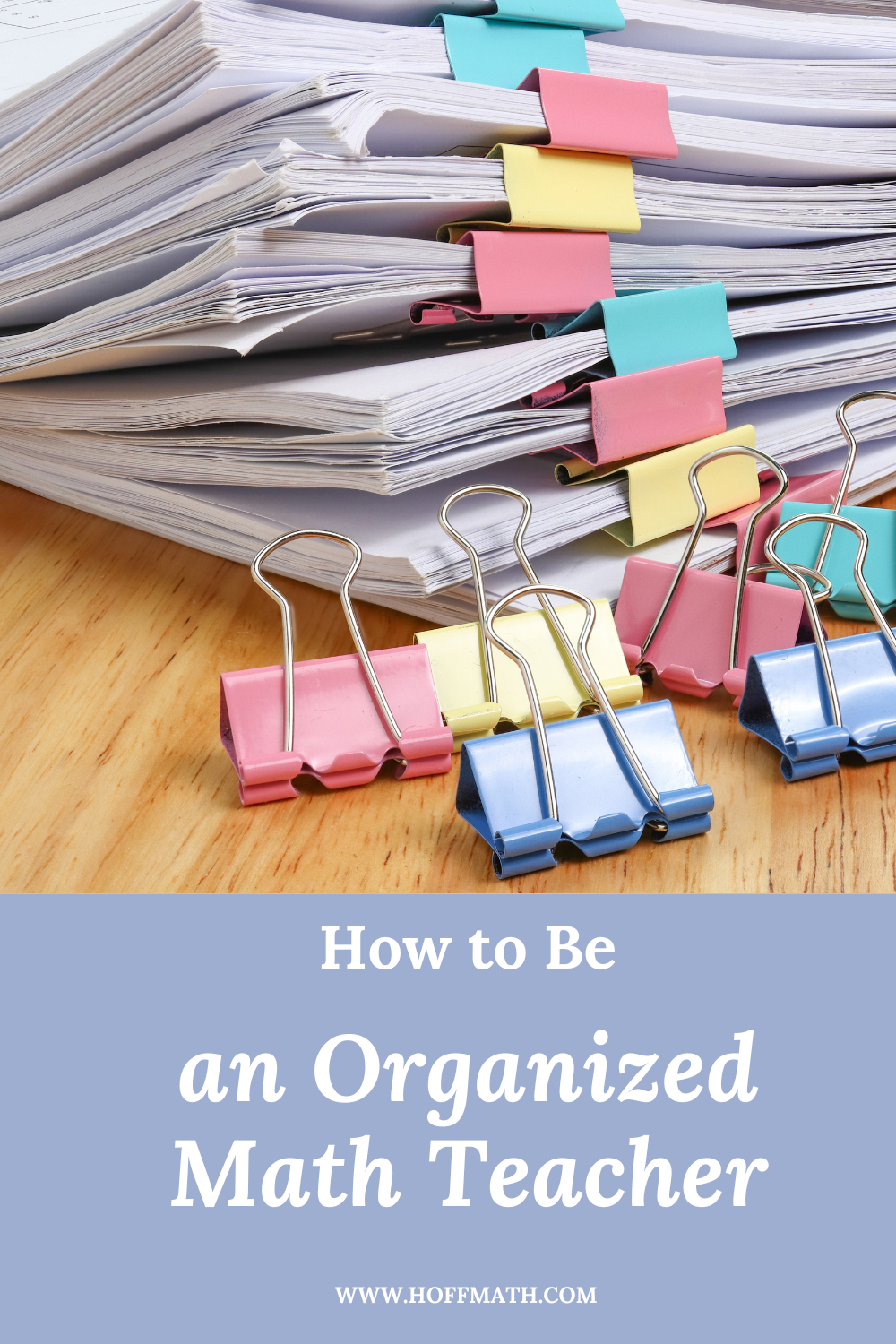
On a typical school day, the bell rings about 12 times. That means there are MANY INTERRUPTIONS during the day.
It is challenging to get deep into any project (grading papers, writing a test, planning a lesson) when bells are ringing every hour, people are always coming and going, and I have to change locations because another teacher uses my classroom during my planning periods.
This is why it is essential to be organized.
Here are some of my top tips for staying organized:
1) Keep your files digital!
- A colleague recently asked me how I don't have a filing cabinet in my classroom - "where do you keep your papers?" I explained that I don't keep papers.
- When I write a test, I print a copy for myself, make the answer key, grade the tests, go over the test with the students, scan the test, and then shred it. I repeat this process for all assignments.
- I store my files on dropbox.com. I have a free account, but I have 18.3 GB of storage. The free version gives you 2GB of storage to start with. You can get more storage space when you refer your friends to Dropbox. In 2010, I referred all of my students. 😀
- I also use Google Drive, OneDrive, and Box.com. Since my first cloud storage experience was with Dropbox, that's the one I use the most. I use the other cloud storage services for personal files, photos, and older school files that I don't use often.
How to organize digital files
Check out a screenshot of my file saving system below.
- I have a folder called School.
- Inside is a folder called Classes.
- In that folder, I have a folder for each course I teach.
- And in each of those folders, I keep a folder for each unit. See the image below.
- I put numbers in front of the names of some of the folders to ensure that they will be at the top of the list.
Disclosure: Some of the links below are affiliate links. This means that, at zero cost to you, I will earn an affiliate commission if you click through the link and finalize a purchase.
2) Organize short-term use papers in file folders.
Not everything can be digital. There are still physical papers that must be dealt with on a daily basis. I suggest this system:
- Have a file folder for each subject that you teach. Choose colored folders, if available.
- In that folder, keep copies of current things: the answer key to the worksheet you assigned for homework, a printed version of the lesson you are about to teach with the examples and the answers, a draft of an upcoming assessment, etc.
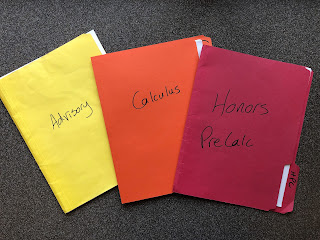
- Have a file folder (or two) for papers you need to grade
- Have a file folder for papers that you need to return to the students
- Have a file folder for papers that you need to copy
- Inside the copy folder, write down on a sticky note the number of students that you teach in each subject and how many of them have an accommodation for extra time
- we give our extended time students assessments one page at a time - so I must copy their tests differently
- Have a file folder for papers you need to scan. I also put in this folder documents that I need to shred.
- Have a file folder labeled "ongoing"; this folder contains ongoing and /or incomplete projects and my to-do list.
- This could be documents from admin or HR, such as the adjusted schedule due to a special assembly or information about open enrollment for health insurance. This folder comes home with me every day (most days, I don't look at it).
- Have a filing system for storing student papers.
- At my school, students are not allowed to keep their assessments. We are obligated to keep their graded assessments for a full semester after the semester in which they took the assessments ended. In other words, I shred the assessments taken during the first semester at the end of the second semester. The school pays for a shredding service.
- For my filing system, I use:
- these file crates and hanging file folders
- these stackable paper trays in black
- I recently got these stackable paper trays in different colors
3) Use an online lesson planner
- One aspect of teaching is keeping track of your lesson plans. When I started teaching in the late 90s, most people used a paper planner to keep track of lessons. In fact, the school provided them to the teachers every year.
 |
| This is what I used to plan my lessons in the late 90s/early 00s. Ward Green Wirebound Lesson Plan Book source: https://www.webstaurantstore.com |
- The disadvantage of using paper lesson planners is adjusting plans, such as when there is a snow day, a large portion of your class is absent, and it would be senseless to teach, or you discover your students need more time to understand the topic.
- It is a hassle to rearrange or adjust lessons when they are written on paper. Writing in pencil helps, but it is still a flawed system.
- After a few years, I switched to using a spreadsheet to track my lesson plans. It was better, but still not quick to adjust the plans when we had a snow day.
- In 2012, I moved to a school that had a 7-day rotating schedule. I couldn't find an easy way to set up my spreadsheet since each day was different and each week was different. So, I went shopping for an online lesson planner. I found and fell in love with planbook.com
What I love about planbook.com
- It can be used for various schedules (rotating, traditional 7-period day, alternating block, etc.)
- Lessons can be easily copied from year to year
- Lessons can be shared with a colleague, a substitute, or students (you have control over what each party can see or edit)
- Lessons can be adjusted (i.e., bumped) with only a few clicks, perfect for unexpected snow days. This is my favorite feature!
- Student-view lessons can be embedded on a teacher's website
- There are other features that I don't use, such as a gradebook, seating chart, tracking CCSS, having a co-teacher, and more.
How much does planbook.com cost?
- They have a free 30-day trial.
- I have the 3-year subscription for $36 (that's $12/year), and it is worth it!
- You can get a one-year subscription for $15.
- They also have school/district subscriptions available (the cost depends on the number of subscriptions).
- When I was shopping around for a digital lesson planner, planbook.com was the only one I could find that supported a rotating schedule.
4) Bonus tip: Stay organized as a floating teacher
If you are a floating (or traveling) teacher (i.e., a teacher who doesn't have their own classroom), then have a system for carrying the items you need.
- Decide how much you are going to carry with you.
- If you only need a laptop, a few papers, a calculator, and a writing utensil, then you can carry the laptop and papers and use a pencil pouch to hold pens, whiteboard markers, a highlighter, a calculator, and other little things.
- If you plan to carry more items (file folders of graded papers, textbooks, a cup of coffee, a basket of whiteboard markers for yourself or your students, etc.), consider getting a utility cart to wheel around from room to room.
- Some utility carts I like are here: 3 Shelf Utility Cart and Adjustable Height AV Cart
 |
| A utility cart similar to the one I used while I was a floating teacher. Source: amazon |
- If you have to leave your classroom because a floating teacher uses your room during your planning period, have a system for what you need to take with you.
- I carry a small reusable bag (from a Lululemon purchase years ago) with my pencil pouch, phone, wireless mouse, earphones, and a snack if I have one.
Get a digital thermometer
- This has nothing to do with organization, but I also like to keep a digital thermometer in my classroom.
- This one has a magnet on the back and hangs on the whiteboard in the corner of my room.
- I don't know about you, but my experience with HVAC systems in school buildings is that the thermostat in the room is a dummy and is only there to make the occupant *feel* as though they have some control over the room's temperature.
- The one pictured below is available here: https://amzn.to/3UrIO6f
 |
| On this day (in August), the temperature in my classroom was 80°F. I was rather uncomfortable but happy to have the thermometer as evidence to the maintenance staff of how hot it was. |
A few other things that I use on a regular basis:
This wireless clicker to advance my PowerPoint presentations
You may also be interested in these blog posts:









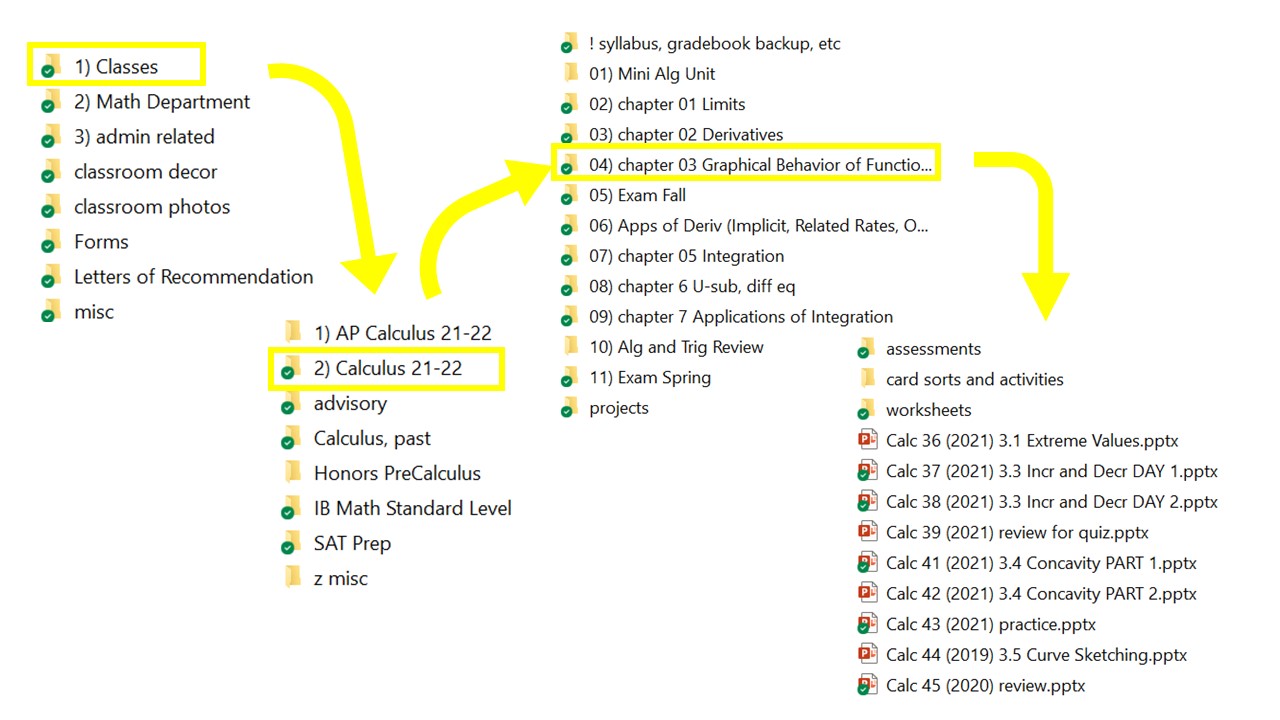
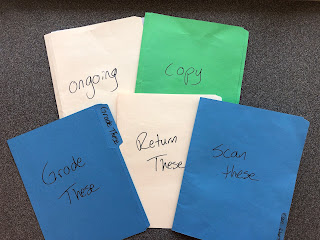





.png)
.png)
.png)
.png)